Please start any new threads on our new
site at https://forums.sqlteam.com. We've got lots of great SQL Server
experts to answer whatever question you can come up with.
| Author |
Topic |
|
JeTmAn81
Starting Member
11 Posts |
 Posted - 2008-09-25 : 16:56:02 Posted - 2008-09-25 : 16:56:02
|
| I originally posted this in the SQL forums, but it looks like this is more of a .NET thing:I've got a program where snippets of HTML code are inserted into a SQL 2000 database and then pulled out to be put together into an HTML file. The assembled HTML pieces are actually being saved as a .doc so the user can open it in Microsoft Word and essentially get a Word document that is assembled on the fly according to various sections which are specified as needed for the document.Anyway, I've got a problem where most of the document looks fine, but wherever there should be an apostrophe, in the finished document it's replaced by three ASCII characters, the last of which is the trademark symbol. So for some reason it just doesn't translate this correctly. The HTML is getting saved in the database in an ntext field, though it's being converted to a varchar before getting saved there. It seems to me like this is some kind of an issue involving encoding, possibly ASCII vs. Unicode, but I don't know how to resolve it.When the HTML gets inserted into the database, it's done through an ASP.NET webpage which takes input from a textbox. When I copy and paste into the textbox from notepad, I notice that apostrophes show up but do not appear to be the exact same character as if I had just typed the apostrophe directly into the textbox. When I replace an apostrophe that I've pasted in by just typing the character, then it seems to display correctly after being pulled from the database.I tested it by pulling the data in Query Analyzer, and it doesn't seem to have any of the gibberish present that I see when I put the document back together. I also tried using URLEncode on the data before inserting it, and then using URLDecode when displaying it, but that didn't get rid of the garbage characters either. Has anybody encountered this or have any ideas concerning this problem? |
|
|
afrika
Master Smack Fu Yak Hacker
2706 Posts |
 Posted - 2008-09-25 : 17:07:49
Posted - 2008-09-25 : 17:07:49
|
| Can we see some sample data ?And how are you saving it in .doc ? |
 |
|
|
JeTmAn81
Starting Member
11 Posts |
 Posted - 2008-09-25 : 17:22:41
Posted - 2008-09-25 : 17:22:41
|
| What I'm actually doing is taking the original Word file that was given to me for a proposal document, saving that as HTML, then taking the different sections of the document (introduction, conclusion, etc.) and inserting them into the database so they can be pulled out again in whatever order I want (sections can be left out, etc.). I'm then putting all the HTML back together into one text file which I save as a .doc, so Word will automatically open it. Since Word is generating the original HTML there's a lot of custom style stuff that it includes as well but I've kept that in the database and it seems to work fine. Actually this whole process works really well except for the occasional gibberish.Here's the section I've been testing with to see if I can eliminate the gibberish (names have been anonymized):<h1>Personalized Text (optional)</h1><h3>Lorem ipsum dolor sit amet, consectetuer adipiscing elit. Donec non nisl.Nulla quis lacus. Sed quis ligula in neque dapibus commodo. Integer pede diam,blandit et, viverra in, mollis non, dolor. Aliquam faucibus est. Nam tellussapien, iaculis eu, faucibus ac, fringilla non, velit. Etiam neque quam,vulputate sit amet, dictum nec, egestas nec, est. <span style='mso-bidi-font-size:11.0pt'><o:p></o:p></span></h3><h2><b style='mso-bidi-font-weight:normal'><o:p> </o:p></b></h2><h2>Introduction <br style='mso-special-character:line-break'><![if !supportLineBreakNewLine]><br style='mso-special-character:line-break'><![endif]></h2><h3>Student Student, ’08, and Student Student, ’07 are enrolled in Harvard University’sPh.D. program in biophysics. Both were awarded competitive full-ridefellowships covering tuition and a living stipend from Harvard after turningdown matching offers from Yale. Student and Student are the latest in a long andgrowing line of scientists, doctors, teachers, engineers and researchers whoare using their College science and math degrees to advance frontiers ofscience and industry and to tackle some of the world’s most challengingproblems. <span style='mso-spacerun:yes'> </span>Equipped to embrace curiosityand conviction as complementary rather than competing values, College alumniare needed more than ever to address today’s most pressing ethical issues wherescience, faith and public policy intersect.</h3><h3><o:p> </o:p></h3><h3>College is and always has been committed to the sciences as essential to anexcellent liberal arts education. The university renews that commitment in itsstrategic vision for the future, calling for a significant investment in newscience facilities, state-of-the-art laboratory equipment and researchendowment to solidify College’s position as one of the best Christianliberal-arts universities in the country.</h3><h3><!--[if gte vml 1]><v:shape id="photoRepeater__ctl0_imgJPG" o:spid="_x0000_s1030" type="#_x0000_t75" alt="" style='position:absolute;margin-left:0;margin-top:11.35pt; width:210.25pt;height:139.75pt;z-index:2;mso-position-horizontal:left' o:allowoverlap="f" stroked="t" strokecolor="#272727"> <v:imagedata src="Science%20proposal_All_Variables_files/image005.jpg" o:href="http://web2/PhotoArchive/~Images/Spring2006/1463.jpg"/> <w:wrap type="square"/></v:shape><![endif]--><![if !vml]><img width=282 height=188src="Science%20proposal_All_Variables_files/image006.jpg" align=left hspace=12v:shapes="photoRepeater__ctl0_imgJPG"><![endif]></h3><h3>President President, now in his 15<sup>th</sup> year as president, understandsand articulates College’s distinctive mission in a powerful way that hasinspired faculty, staff, alumni, donors and friends to lift the university tonew heights. Over the past decade, College has seen a 480 percent increase infreshman applications; record levels of enrollment and retention; andsignificant expansion of the endowment and capital facilities. <istyle='mso-bidi-font-style:normal'>U.S. News</i> consistently ranks Collegeone of the 10 best regional universities and values in the western UnitedStates.</h3><h3><o:p> </o:p></h3><h3>With a rising academic profile, however, comes increased competition fortop students, even as the number of college-aged students is decliningnationally. For a tuition-driven institution like College, high-qualityacademic facilities are vitally important to maintaining strong enrollmentdemand and continuing the university’s positive trajectory. Nowhere is the needfor improved facilities greater than in the sciences. And nowhere is theresponse more important for College, the region and beyond.</h3><h2><o:p> </o:p></h2> |
 |
|
|
afrika
Master Smack Fu Yak Hacker
2706 Posts |
 Posted - 2008-09-25 : 17:30:30
Posted - 2008-09-25 : 17:30:30
|
| What gibberish ?The mark up tags ? |
 |
|
|
afrika
Master Smack Fu Yak Hacker
2706 Posts |
 Posted - 2008-09-25 : 18:07:45
Posted - 2008-09-25 : 18:07:45
|
Well from my opinion. If the gibberish you are talking about are the <h2> stuff, those are basic markup tags for html formatting, Which will be removed by the browser when presented to the client and you shouldnt worry about that.Unless am missing the point  |
 |
|
|
JeTmAn81
Starting Member
11 Posts |
 Posted - 2008-09-25 : 18:35:29
Posted - 2008-09-25 : 18:35:29
|
quote:
Originally posted by afrika
Well from my opinion. If the gibberish you are talking about are the <h2> stuff, those are basic markup tags for html formatting, Which will be removed by the browser when presented to the client and you shouldnt worry about that.Unless am missing the point 
No, it's not the markup tags, I know those are needed to preserve the formatting of the page. I will post a screenshot of what the reassembled document looks like to give you a better idea: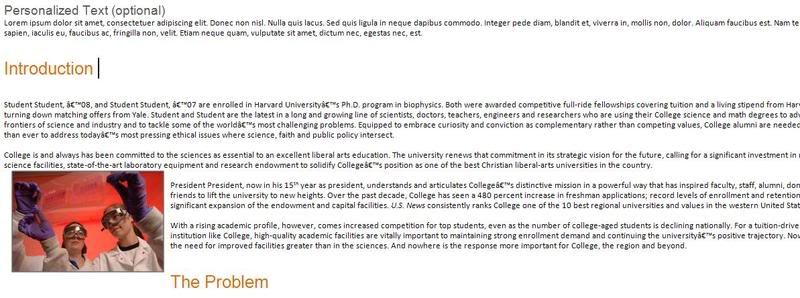 I know the resolution isn't large, but if you look closely you can see some ASCII characters appearing in the place of apostrophes. I know the resolution isn't large, but if you look closely you can see some ASCII characters appearing in the place of apostrophes. |
 |
|
|
afrika
Master Smack Fu Yak Hacker
2706 Posts |
 Posted - 2008-09-25 : 18:54:17
Posted - 2008-09-25 : 18:54:17
|
| Ok could barely see them.Beats me. Did you try removing them in the presentation layer ? Using replaceI havent saved data as html files, we use notepad and make a refrence to them or simply use xml data |
 |
|
|
JeTmAn81
Starting Member
11 Posts |
 Posted - 2008-09-25 : 19:00:36
Posted - 2008-09-25 : 19:00:36
|
quote:
Originally posted by afrika
Ok could barely see them.Beats me. Did you try removing them in the presentation layer ? Using replaceI havent saved data as html files, we use notepad and make a refrence to them or simply use xml data
I will try running some replaces which should fix it for now, I just wish I knew where it was coming from in the first place, because it seems like the type of problem that shouldn't be that hard to solve. Thanks for taking a look! |
 |
|
|
|
|
|
|
|

