Please start any new threads on our new
site at https://forums.sqlteam.com. We've got lots of great SQL Server
experts to answer whatever question you can come up with.
| Author |
Topic |
|
collie
Constraint Violating Yak Guru
400 Posts |
 Posted - 2010-02-22 : 04:22:04 Posted - 2010-02-22 : 04:22:04
|
Hi,I have the matrix in the image below. I need to add a total at the bottom of the report to total each column group (total AR,TAK,EU etc).If i had a subtotal it totals each row separately. I need the grand total. Is this possible?Thanksdesign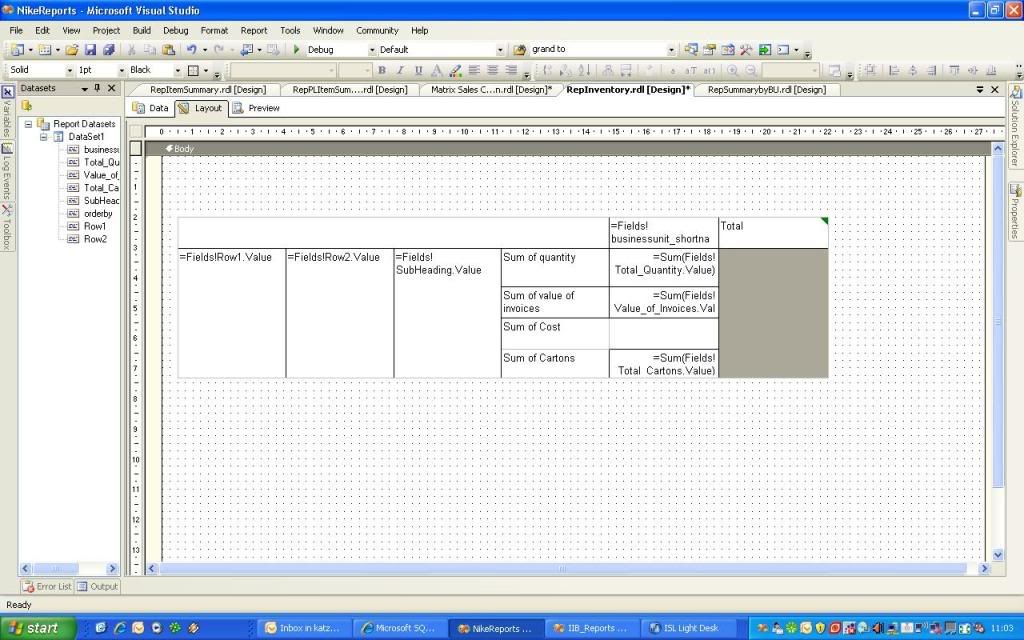 result that i get but i need the grand total at the footer and not subtotal. result that i get but i need the grand total at the footer and not subtotal.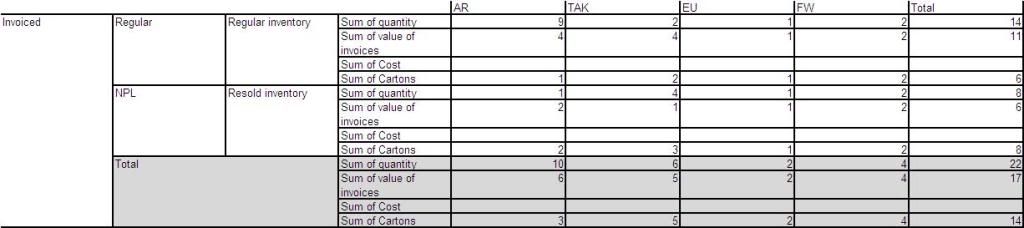 Whisky-my beloved dog who died suddenly on the 29/06/06-I miss u so much. Whisky-my beloved dog who died suddenly on the 29/06/06-I miss u so much. |
|
|
visakh16
Very Important crosS Applying yaK Herder
52326 Posts |
 Posted - 2010-02-22 : 08:20:44
Posted - 2010-02-22 : 08:20:44
|
| you can make the total show grandtotal by putting a conditional expression in detail column. something like=IIF(Inscope("ColumnGroup"),current expression, SUM(your expression,"dataset"))------------------------------------------------------------------------------------------------------SQL Server MVPhttp://visakhm.blogspot.com/ |
 |
|
|
collie
Constraint Violating Yak Guru
400 Posts |
 Posted - 2010-02-23 : 12:17:44
Posted - 2010-02-23 : 12:17:44
|
| Thanks for the response.I have tried the following but still the result is same as fig aboveI replaced the values of the row cells such as (=Sum(Fields!Value_of_Invoices.Value)) with:=IIF(Inscope("matrix1_businessunit_shortname"),sum(Fields!Value_of_Invoices.Value)+ Sum(Fields!Total_Quantity.Value)+sum(Fields!Total_Cartons.Value),Sum(Fields!Total_Quantity.Value))I am at a total loss.Whisky-my beloved dog who died suddenly on the 29/06/06-I miss u so much. |
 |
|
|
visakh16
Very Important crosS Applying yaK Herder
52326 Posts |
 Posted - 2010-02-23 : 12:22:09
Posted - 2010-02-23 : 12:22:09
|
| for the else part, you need to specify the scope to get grand total, Sum(Fields!Total_Quantity.Value,"your dataset name")------------------------------------------------------------------------------------------------------SQL Server MVPhttp://visakhm.blogspot.com/ |
 |
|
|
collie
Constraint Violating Yak Guru
400 Posts |
 Posted - 2010-02-24 : 04:54:24
Posted - 2010-02-24 : 04:54:24
|
| Still not getting the desired results :(Whisky-my beloved dog who died suddenly on the 29/06/06-I miss u so much. |
 |
|
|
visakh16
Very Important crosS Applying yaK Herder
52326 Posts |
 Posted - 2010-02-24 : 10:15:15
Posted - 2010-02-24 : 10:15:15
|
| may be because you're not doing it properly------------------------------------------------------------------------------------------------------SQL Server MVPhttp://visakhm.blogspot.com/ |
 |
|
|
Andyf
Starting Member
1 Post |
 Posted - 2013-12-27 : 16:43:04
Posted - 2013-12-27 : 16:43:04
|
| Hi! I have resolved this issue dropping just another Matrix right under the original one. The "Columns" value remain the same but in the Rows value I grouped by the information I needed.Then I added a Subtotal to that Matrix, and that was de Grand Total of the whole report.Good luck and happy new year.Andrew. |
 |
|
|
|
|
|
|
|

