| Author |
Topic |
|
Galopper
Starting Member
12 Posts |
 Posted - 2010-04-19 : 04:04:33 Posted - 2010-04-19 : 04:04:33
|
| I´m using the Report Builder 2.0. I need to pass a parameter to open a drillthrough report. It already worked when i passed a parameter which is defined as a global oneBut my parameter has to be the value which is in a table with dataset fields.I did it like described here:http://technet.microsoft.com/en-us/library/aa337477.aspxIt was no problem to create the drillthrough action but it doesnt work.thanx for any advice in advanceGreetings from germanyeddy |
|
|
visakh16
Very Important crosS Applying yaK Herder
52326 Posts |
 Posted - 2010-04-19 : 04:42:35
Posted - 2010-04-19 : 04:42:35
|
| it will work provided your drillthrough action needs to be done from a container which has scope set to dataset. ALso you need to pass value of parameter as Fields!YourField.value------------------------------------------------------------------------------------------------------SQL Server MVPhttp://visakhm.blogspot.com/ |
 |
|
|
Galopper
Starting Member
12 Posts |
 Posted - 2010-04-19 : 06:16:43
Posted - 2010-04-19 : 06:16:43
|
| hi!The value of parameter is set as "Fields!YourField.value" (default value from the DropDown box in the action/hyperlinks popup/attribut window). Also the Name of the parameter is correct like the one used in the target report. Is it possible to see, which parameter will be passed with the link?Do you mean with container a DataSet?thanxeddy. |
 |
|
|
visakh16
Very Important crosS Applying yaK Herder
52326 Posts |
 Posted - 2010-04-19 : 06:21:20
Posted - 2010-04-19 : 06:21:20
|
| Is it possible to see, which parameter will be passed with the link?sorry didnt get that. can you elaborate?[i]Do you mean with container a DataSet?[\i]container like table,matrix etc which is linked to the dataset containing fields------------------------------------------------------------------------------------------------------SQL Server MVPhttp://visakhm.blogspot.com/ |
 |
|
|
Galopper
Starting Member
12 Posts |
 Posted - 2010-04-19 : 07:36:41
Posted - 2010-04-19 : 07:36:41
|
| The table is definitly linked to the DataSet containing fields.Is it possible to see, which parameter will be passed with the link?Just want to know which parameter value is in the hyperlink when i click on it, to see if the parameter is passed correctly or if there is no parameter value set. So i can check if the error is in the target report.by the way: It doesnt work either when i set a static value. |
 |
|
|
visakh16
Very Important crosS Applying yaK Herder
52326 Posts |
 Posted - 2010-04-19 : 10:53:27
Posted - 2010-04-19 : 10:53:27
|
| can you give some background info? where are you giving link? how are you giving expression? and what exactly you want to navigate to?------------------------------------------------------------------------------------------------------SQL Server MVPhttp://visakhm.blogspot.com/ |
 |
|
|
Galopper
Starting Member
12 Posts |
 Posted - 2010-04-19 : 11:34:16
Posted - 2010-04-19 : 11:34:16
|
Here is a screen shot that shows, which steps i did. (In german)I want to navigate to a report which uses the "Bezeichnung" parameter.When i click on it i will jump to the correct report but the global parameter which the report needs to show something is blank and i have to choose it manually.Thanks!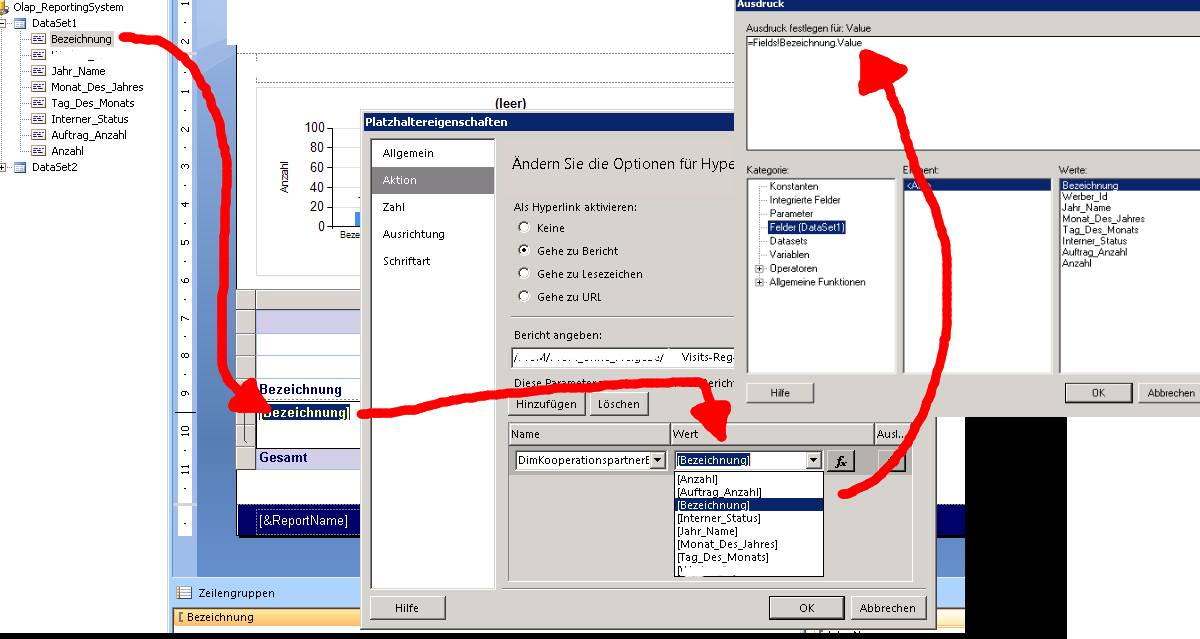 |
 |
|
|
visakh16
Very Important crosS Applying yaK Herder
52326 Posts |
 Posted - 2010-04-19 : 11:42:08
Posted - 2010-04-19 : 11:42:08
|
| Oh i understood your problem. You need to prepopulate the dropdown in your navigated report to contain these values. only then you will be able to see it selected in dropdown------------------------------------------------------------------------------------------------------SQL Server MVPhttp://visakhm.blogspot.com/ |
 |
|
|
Galopper
Starting Member
12 Posts |
 Posted - 2010-04-20 : 05:28:06
Posted - 2010-04-20 : 05:28:06
|
Hmm, not sure if i get it. here is the screen of the report that follows after i click on the link which should have the parameter. Unkonwn 1-4 are only examples. The "Bezeichnung" Values and descriptions are correct, but one parameter should be selected but it doesnt work.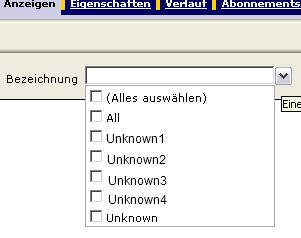 |
 |
|
|
webfred
Master Smack Fu Yak Hacker
8781 Posts |
 Posted - 2010-04-20 : 05:38:35
Posted - 2010-04-20 : 05:38:35
|
Is it possible to right click the link and then choose properties to see if the paramter in the link is OK?Greetings from HamburgFred
No, you're never too old to Yak'n'Roll if you're too young to die. |
 |
|
|
Galopper
Starting Member
12 Posts |
 Posted - 2010-04-20 : 08:14:50
Posted - 2010-04-20 : 08:14:50
|
| nein, leider nicht... Wäre toll, wenn man sehen könnte, was er übergibt und ob er überhaupt was übergibt um zu sehen, ob der Fehler im Zielreport liegt oder eben am Link, der den param,eter beinhalten sollte. (Hatte ich oben auch schon mal gefragt)Gruß aus Kölneddy |
 |
|
|
webfred
Master Smack Fu Yak Hacker
8781 Posts |
 Posted - 2010-04-20 : 09:03:36
Posted - 2010-04-20 : 09:03:36
|
quote:
Originally posted by Galopper
nein, leider nicht... Wäre toll, wenn man sehen könnte, was er übergibt und ob er überhaupt was übergibt um zu sehen, ob der Fehler im Zielreport liegt oder eben am Link, der den param,eter beinhalten sollte. (Hatte ich oben auch schon mal gefragt)Gruß aus Kölneddy
Schade. Ich kann dir auch nicht weiterhelfen.Eddy, ich werde es mal kurz und so gut ich kann übersetzen, damit auch andere den Thread verfolgen können...Translation of eddy's text:No it is not possible as far as I can see.It would be great if I could see the link and its parameter.That could be helpful to locate the problem with the given parameter.
No, you're never too old to Yak'n'Roll if you're too young to die. |
 |
|
|
Galopper
Starting Member
12 Posts |
 Posted - 2010-04-20 : 09:06:56
Posted - 2010-04-20 : 09:06:56
|
| Thanx Fred.Still have no idea where the problem is or what i could try next...:( |
 |
|
|
visakh16
Very Important crosS Applying yaK Herder
52326 Posts |
 Posted - 2010-04-20 : 09:45:26
Posted - 2010-04-20 : 09:45:26
|
quote:
Originally posted by Galopper
Hmm, not sure if i get it. here is the screen of the report that follows after i click on the link which should have the parameter. Unkonwn 1-4 are only examples. The "Bezeichnung" Values and descriptions are correct, but one parameter should be selected but it doesnt work.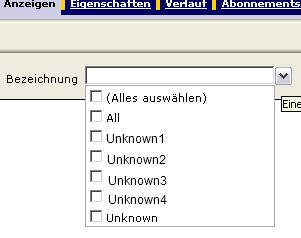
what have you set us value and label for the parameter in from query option in parameters tab? are you passing a value which is one among above value list?------------------------------------------------------------------------------------------------------SQL Server MVPhttp://visakhm.blogspot.com/ |
 |
|
|
Galopper
Starting Member
12 Posts |
 Posted - 2010-04-20 : 11:14:33
Posted - 2010-04-20 : 11:14:33
|
quote:
are you passing a value which is one among above value list?
Yes, for example the Parameter should be "Unknown4", so that the box "Unknown4" is already selected when the drillthrough report is called. To my mind the parameter must be passed, because the Quickinfo tooltip which I set also to "[Bezeichnung]" is correct. |
 |
|
|
visakh16
Very Important crosS Applying yaK Herder
52326 Posts |
 Posted - 2010-04-20 : 11:22:53
Posted - 2010-04-20 : 11:22:53
|
| nope. Unknown4 is actually label you show. are you sure value you pass is same as label? you need to pass correct value not label name. then only it will show it as selected. and please remember that value is case sensitive------------------------------------------------------------------------------------------------------SQL Server MVPhttp://visakhm.blogspot.com/ |
 |
|
|
Galopper
Starting Member
12 Posts |
 Posted - 2010-04-21 : 05:54:57
Posted - 2010-04-21 : 05:54:57
|
| In this case the label and the value are the same.And: It will not work if I put in the correct value as a static value for the parameter to be passed. Why isnt it possible to see, which parameters are passed with the hyperlink? This would be helpful |
 |
|
|
visakh16
Very Important crosS Applying yaK Herder
52326 Posts |
 Posted - 2010-04-21 : 06:08:55
Posted - 2010-04-21 : 06:08:55
|
| you can view what value was passed along with hyperlink by using jump to url rather than jump to report option------------------------------------------------------------------------------------------------------SQL Server MVPhttp://visakhm.blogspot.com/ |
 |
|
|
Galopper
Starting Member
12 Posts |
 Posted - 2010-04-22 : 03:02:52
Posted - 2010-04-22 : 03:02:52
|
| Good idea! When i link to a URL like this:http://www.google.de/index.html?value=Fields!Bezeichnung.Valueit will jump to the correct URl but the Value will be "Fields!Bezeichnung.Value" and not the expected parameter value. How do I define a correct URL expression for the Hyperlink? |
 |
|
|
visakh16
Very Important crosS Applying yaK Herder
52326 Posts |
 Posted - 2010-04-22 : 05:00:15
Posted - 2010-04-22 : 05:00:15
|
| that means you're not adding it as an expression use="http://www.google.de/index.html?value=" & Fields!Bezeichnung.Valueas jump to url expression------------------------------------------------------------------------------------------------------SQL Server MVPhttp://visakhm.blogspot.com/ |
 |
|
|
Galopper
Starting Member
12 Posts |
 Posted - 2010-04-22 : 05:17:42
Posted - 2010-04-22 : 05:17:42
|
| Yes, that works, the value is correct and added to the URL, so we know now, that the parameter Fields!Bezeichnung.Value has the right value and the should be in the target report I guess |
 |
|
|
Next Page
|

