Please start any new threads on our new
site at https://forums.sqlteam.com. We've got lots of great SQL Server
experts to answer whatever question you can come up with.
| Author |
Topic |
|
ntaguru
Starting Member
2 Posts |
 Posted - 2013-10-05 : 15:32:13 Posted - 2013-10-05 : 15:32:13
|
Hi there,I have an issue here, I am using a simulation program call EDMSIM, installed SQL 2008 server express and .net framework 4 and above + the update, + I event installed sql server 2008 sp1/sp3. After installing these program I install my simulation program and I keep receiving the error "Unable to connect to EDMSIM SQL Server instance,Please verify that the EDMSIM SQL server has been installed correctly"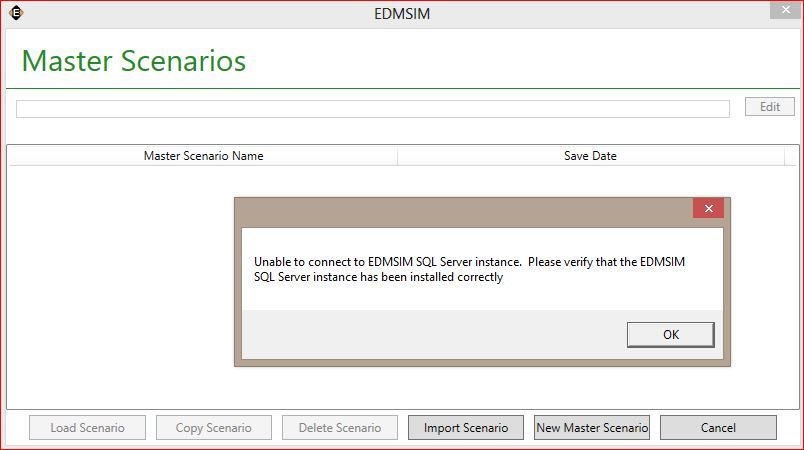 Any idea why I am getting this error, I appreciate any input you may provide to fix this issue.Thank you.Marvin Any idea why I am getting this error, I appreciate any input you may provide to fix this issue.Thank you.Marvin![]() ![]() |
|
|
James K
Master Smack Fu Yak Hacker
3873 Posts |
 Posted - 2013-10-06 : 08:33:59
Posted - 2013-10-06 : 08:33:59
|
| If there is a configuration dialog or another place where you can specify the connection parameters, take a look at that. The instance you connect to should be ".\SQLExpress" (assuming EDMSIM and SQL Server are installed on the same computer - if not, replace the dot with the network name of the server computer). |
 |
|
|
ntaguru
Starting Member
2 Posts |
 Posted - 2013-10-06 : 12:55:11
Posted - 2013-10-06 : 12:55:11
|
| Thank you for your reply, I dont know exactly where to specify the connection parameters on SQL program or settings? I am using a stand alone laptop computer and .Net Framework 4.5 updated and SQL Server 2008 express are installed. Still I am getting error message. |
 |
|
|
James K
Master Smack Fu Yak Hacker
3873 Posts |
 Posted - 2013-10-06 : 17:10:46
Posted - 2013-10-06 : 17:10:46
|
| I am not familiar with EDMSIM, so I am unable to help. SQL Server is a stand alone product; EDMSIM connects to it. So somewhere in the settings or configuration of EDMSIM there has to be something that will indicate to it which instance of SQL Server to connect to. That is what you want to look for. If there are forums for EDMSIM, you might want to ask there.One thing that you should do though, is to make sure that SQL Server is correctly installed and running. To do that, Start->Run, services.msc. There you should see something like SQL Server (SQL Express). Verify that that service is running. |
 |
|
|
|
|
|
|
|

